Microsoft Power Automate is a web application that makes it easy for applications to talk to each other. Think of the platform as the central station of the internet.
Applications can be connected to each other here so that data can flow rapidly from one application to another — without technical knowledge!
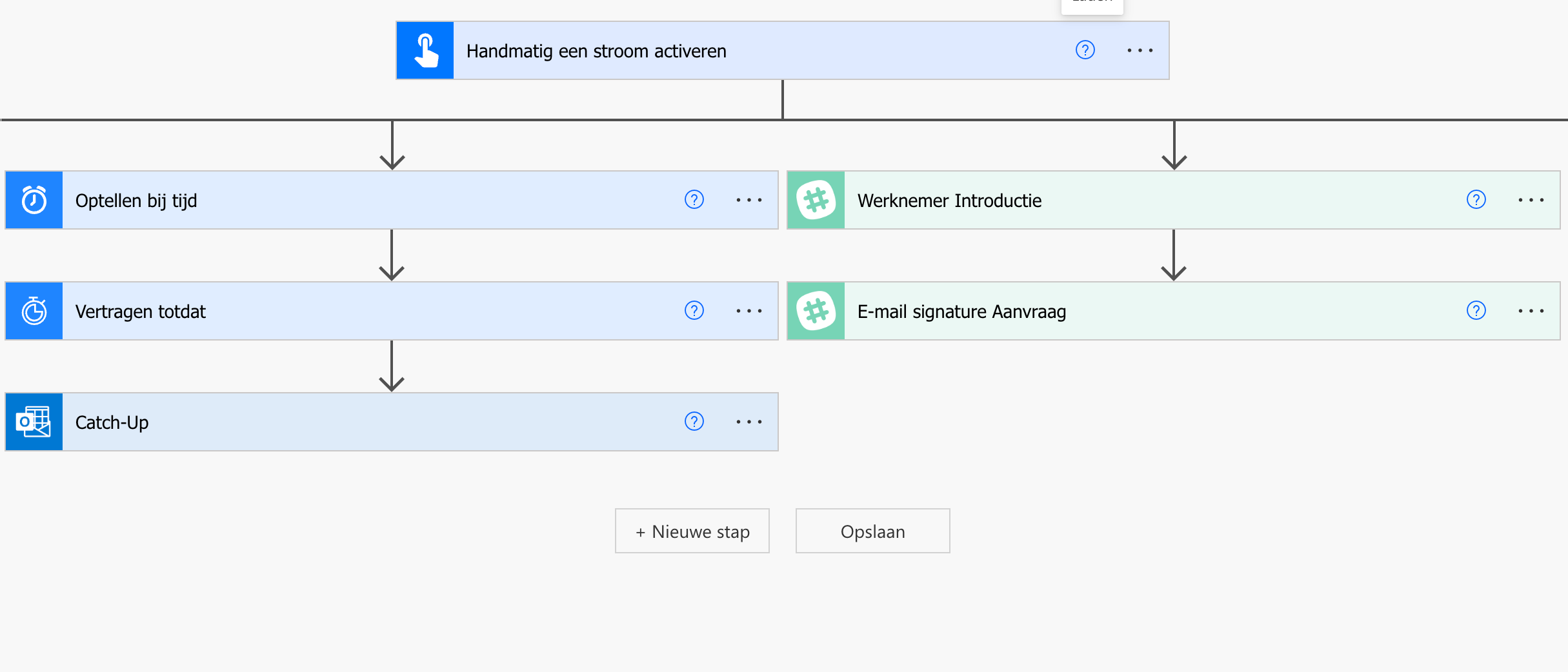

Microsoft Power Automate is an incredibly useful tool if you want to let applications talk to each other. Consider, for example, an ERP and accounting system.
With a user-friendly interface (drag and drop), you can connect the data from your most used applications.
We provide a number of examples for the Microsoft Power Automate platform. Of course, much more is possible.
Tip: in our blog we'll give you more interesting examples!
We have already helped a number of organizations with great Power Automate Cloud solutions. Therefore, if you need help with this tool, we are here for you!
Leave your number and we will contact you

All you need is a browser and a Microsoft account. You can then easily start on the Power Automate site.
Microsoft has a select number of applications that can be connected to. The whole list you can find it here. In addition, it is also possible to connect APIs yourself by creating custom connectors.
That depends on what you need. In principle, there is also a free version where you can automate a few things. However, the number of “apps to connect” is very limited with the free version. For more information, it's best to our blog read about prices.
Nearly everything. It is important to know that Power Automate focuses on modern applications with an API (such as Outlook). Applications without an API can be automated with Power Automate Desktop (the desktop version, in other words).
Microsoft Power Automate is for anyone who wants to automate easily without having to tinker with code. However, this does not mean that programmers are of no use: they can work with developer tools on the platform.
Power Automate is for API-based automation. An API is a conduit between two applications to send data back and forth. Modern applications often have an API.
Power Automate Desktop is for automating based on UI elements. UI elements are buttons and input fields in applications. Power Automate Desktop is often used to automate applications without an API. Often these are somewhat older applications, also known as legacy applications.